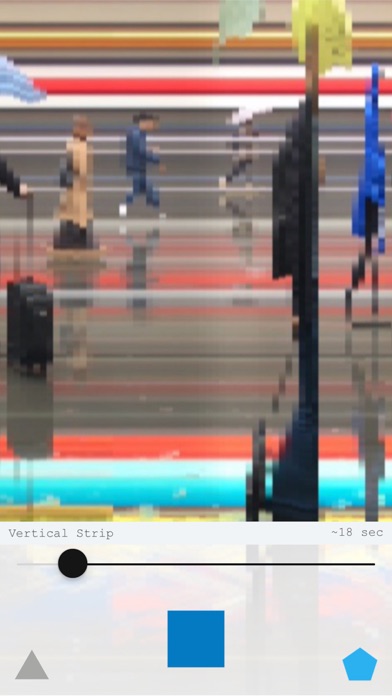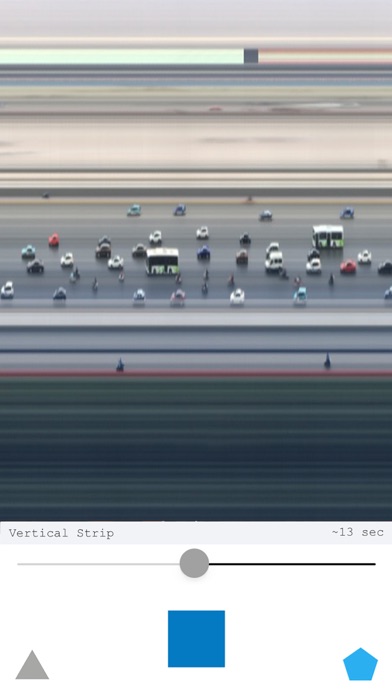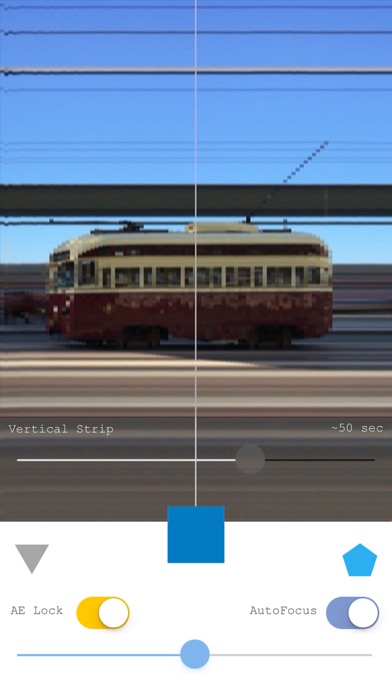artgram app for iPhone and iPad
Developer: Pierluigi Dalla Rosa
First release : 30 Dec 2018
App size: 20.77 Mb
artgram lets you create beautiful and unexpected images!
Explore experimental imaging techniques like
- slit-scan (vertical and horizontal)
- strip photography (vertical and horizontal)
- down-sampling
- shadowing
These techniques, combined with the programs simple UI, will enable you to capture reality in unusual and mesmerizing ways!
The UI lets you change the most important parameter for each different technique in real-time. An always visible slider is going to be your tool to tweak timing before and while you shoot. In a hidden panel you can change:
- Auto Exposure Lock
- Auto vs Manual Focus
!! Use a tripod for a better experience !!
**STRIP PHOTOGRAPHY**
Strip photography was used in sports events before digital photography and slow motion and it is a technique to capture time on a single frame. Each frame is composed of vertical or horizontal lines that are juxtaposed based on time.
The slider changes the sampling frequency of each strip taken.
The slider changes the speed for image creation.
**SLIT-SCAN**
Similar to strip photography, slit-scan is another technique for capturing time on a single frame. In a slit-scan image each line, vertical or horizontal, is captured at different consecutive times.
The slider in artgram changes the speed of every slit taken.
**DOWN-SAMPLING**
Downsampling reduces the information in the image by decomposing the image in different blocks and selecting half of them (normal down-sampling) or computing, for each block, the average color (color down-sampling).
The slider changes the size of the blocks.
**SHADOWING**
Shadowing creates images that are a blend of every single frame that has been recorded.
The slider allows changing the speed of decay.
You can hide or show the status bar from the general preferences (Settings->artgram->Show Status Bar) and you can choose the resolution of your images to be SD, HD and 4K (Settings -> artgram -> Resolution).
Share your pictures with the tag #artgramapp to be featured!